Pay your utility bill the easy way with the MyCivic Utilities app!
What is the MyCivic Utilities app?
The MyCivic Utilities app is a module of MyCivic that integrates with Utility Billing Online (MyUtilities). This integration allows for citizens to use the MyCivic app to interact with their utility account and use mobile features like fingerprint and faceID login to make it easy to get into your account while maintaining the highest security.
Below are some of the main feature of the MyCivic Utilities app:
- View account details
- View PDF bills both current and past
- Pay bills using saved payment methods
- View usage
- View history transaction
How do you install the app?
- Download the App from the Apple Store or Droid’s Google Play Store
- Search for your City Name
- Once you select the city name, you will need to click on UTILITY BILLING to log in
- If you do not have a login created, you can Register one. If you already have a login from municipalpayments.com website, you can use the same login.
- If no account is linked, you will be required to enter in the account number with dashes and last payment amount made.
- If you already have an account linked to your login, you will be able to view or pay your bill.
- You will be able to view the information on the account such as Balance, or any other linked accounts, Usage of said accounts and transaction history.
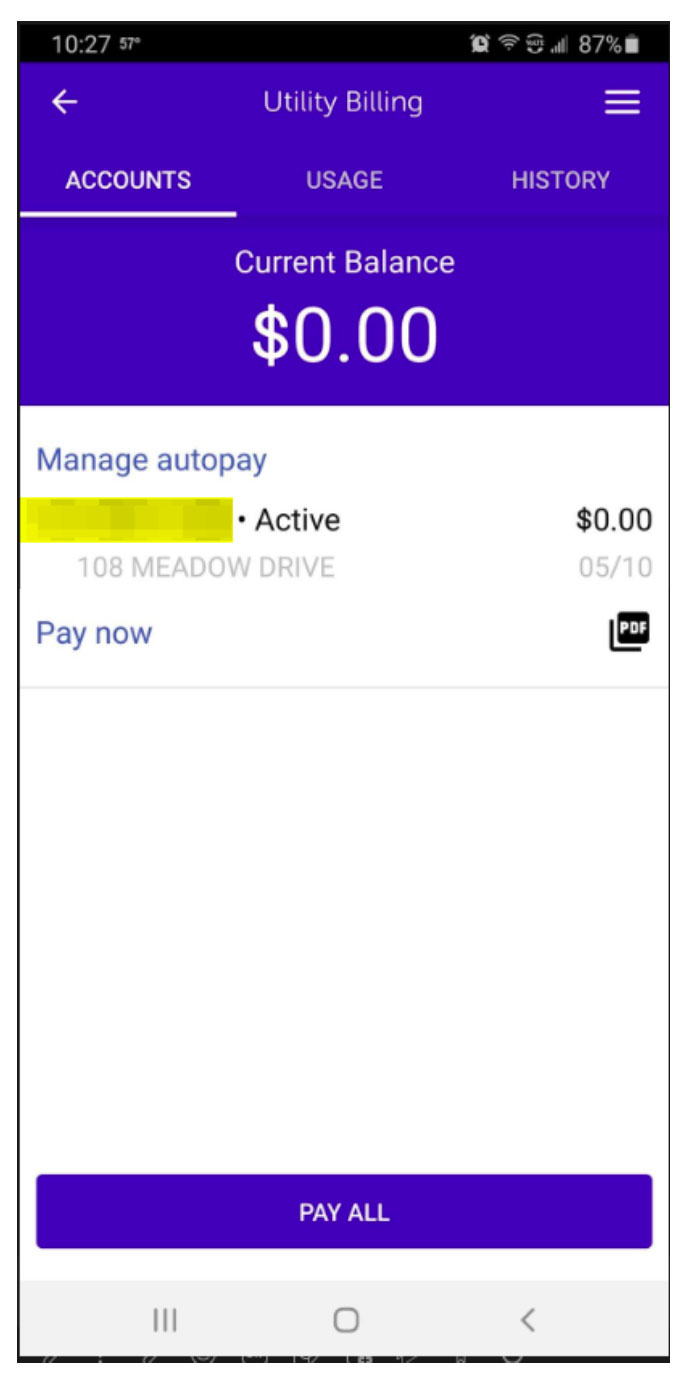
Contact Us
Business Hours:
Mon – Fri: 8:00 am – 4:30 pm
Summer Business Hours:
1st Monday of May – Last Friday of September
Mon – Thur: 7:00 am – 4:30 pm
Friday: 7:00 am – 11:00 am


